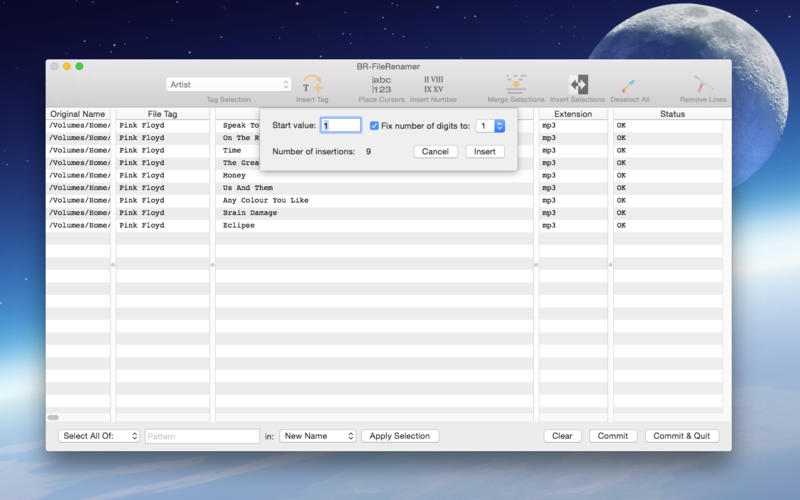BR-FileRenamer
Screenshots
The default start-up window.
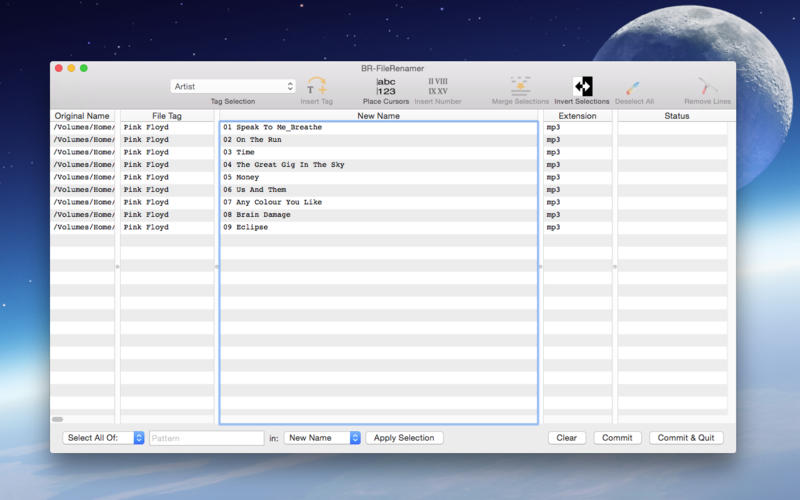
It shows the following columns:
- The original name of the file (not editable).
- A tag that was read from the file (in this the artist name from an MP3-tag, not editable).
- The new name, this column is editable.
- The file extension (also editable).
- The status column (not editable).
The non-editable columns can be used as the source form a copy & paste operation. There are no cursors or selections in the New Name field, hence most of the options in the toolbar are greyed out.
The second screenshot shows the selection of a MP3 tag to be displayed in the “File Tag” column.
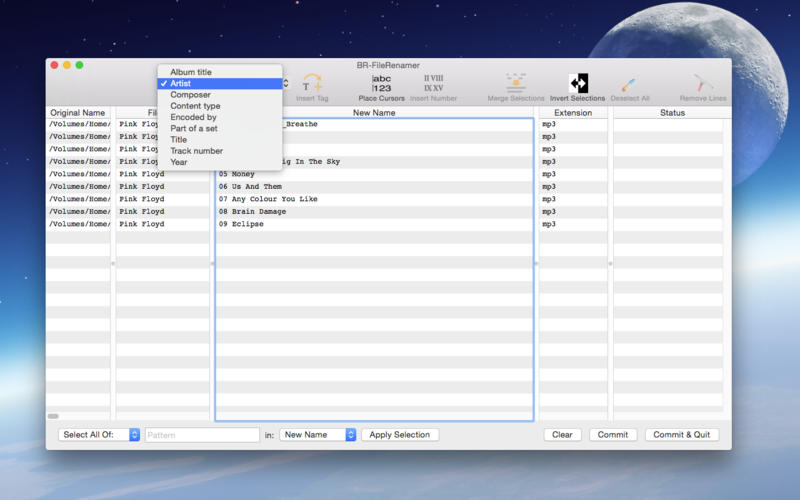
The third screenshot shows the setting of the auto-number to be inserted at all cursor positions and in all selections.